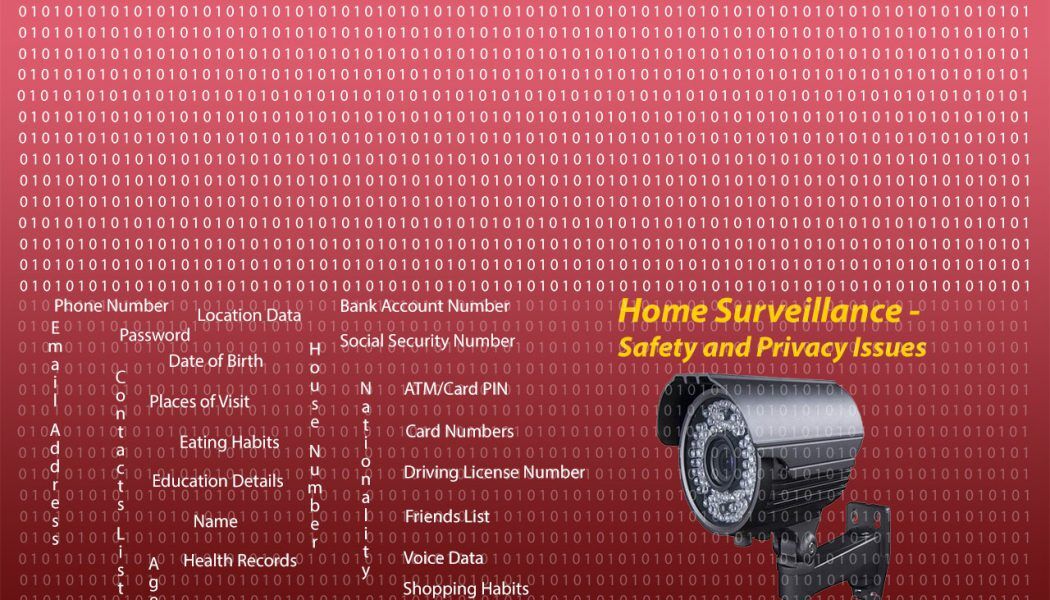Home automation and Surveillance are common now. But how secure are they?. Let us see some important aspects as well as best practices to keep them secure.
Household surveillance systems are not very expensive compared to the convenience of monitoring your home remotely. But any electronic device which is connected to the Internet can be hacked in one way or the other by an experienced hacker.
Reasons for Safety and Privacy issues
Mostly it is either weak passwords or open ports that let hackers enter into a network. But flaws in an Application and/or Operating System are also good reasons. The unsecured Routers that we connect our devices are also cause of the hacking attacks.
Hackers continuously try to reach everything that are connected to Internet and get hold of the control. Once they succeed in securing the control, they upload some scripts. These scripts can do damage to your devices and also send information silently. Hackers may get access to other systems in the same network and steal information if any of them have flaws in their Operating System or if unsecured.
Types of Surveillance Systems
There are many types of Surveillance Systems – Wired and WiFi – Indoor and Outdoor Cameras, IP Cameras, Wireless Cameras and so on. While we can say a Closed-Circuit and a Wired Surveillance System is the best having higher Safety and Security, we may on many occasions require a remote monitoring.
When we talk about cyber security, the home security cameras are not very secure. Installing an Antivirus Software or connecting to a Secure Network may not fully remove the Security Threats.
Common Hacking Methods
The Cameras are connected to the Home Router via an IP Address. So if one knows about the IP Address of the Camera, it is easy to hack it (for the hackers) if the same is not secured properly.
IP Hacking is one way that hackers can penetrate into your network and steal information. This is one among popular hacking techniques. IP impersonation is used to get into the Network and use the Host PC’s Communication Port to steal vital information.
Credential Stuffing is a method by which a hacker attempts to getting accounts and passwords already exposed to public and the trying to use them to logon to other networks and websites. This is also one of the methods used by hackers to attack your home networks.
The hackers try to connect to your network remotely, using known credentials or common password combinations.
How to figure out possible hacking
Many security cameras have motion-sensors, rotation, speakers, microphones and LEDs to indicate when they are in operation. When you detect unusual movement of the camera or hear some sounds from it without any reason, the camera may be hacked. Unusual blinking of the LEDs could also be due to a potential hacking. Watch any unusual activity and take preventive measures.
The technicians who install the Surveillance System or those who come for any repairs know everything about the Cameras and their settings. Your Network Credentials could also be known to them in many cases. You can not expect everyone to be honest and straightforward. It is hard to believe everybody when it comes to Safety and Security of your valuables and dear ones.
If you are a techie or having basic knowledge about the settings, check periodically for any changes in the security settings of the camera and your network.
How to minimize hacking and Security breaches
- Invest in branded and trusted products rather than going for cheap solutions
- Change the Router and Admin Passwords for the Surveillance System periodically. Use highest level of security while selecting passwords. Note down the passwords wherever you can locate it easily, if required
- Under certain situations, you can restore factory settings for your camera and router – if they are not compromised seriously – and start with fresh settings
- Increase the Encryption by selecting WPA2 or WPA3 encryption if the hardware supports it
- Use 2 Factor Authentication (2FA) on cameras if available. Doing so will increase the difficulty level in hacking it
- Antivirus and Anti-Malware Solutions are recommended to be installed on any system that is connected to Internet and open to public
- Allow only authorized service persons to touch your network and devices
- If the Router has any open Ports for remote external access, secure them and have a watch on the blinking LEDs of the Router when no one is accessing the network